Phone
01204 89 6440General Enquiries
hello@statuo.co.ukClient Enquiries
accounts@statuo.co.ukHello I’m Adam // General Manager
Drive quality traffic to your site
Talk to me todayHello I’m Faye // Marketing Director
Drive quality traffic to your site
Talk to me todayLive streaming is a feature that is available on multiple social media platforms such as Instagram, Facebook and TikTok, yet it’s one of the least utilised tools by marketers.
This tends to be because company’s aren’t always sure what they should be streaming or how it would fit into their marketing funnel. Others feel it simply isn’t a good fit for their business.
Although live streaming isn’t for every business due to the need for lots of time and/or money, it can be a great investment for many, helping to boost their reach and build a greater relationship with consumers.
So, without further ado, let’s take a look at how going live could benefit your business and how to decide if it’s right for you.
Nowadays, it’s easy for businesses to operate entirely online, without customers ever seeing the faces behind the brand.
However, some consumers may be less likely to trust a business if they can’t see the people behind it.
Fortunately, by live streaming you can make your brand feel much more human and build trust.
This works especially well when the person hosting the live is friendly, likeable and clearly knows what they are talking about.
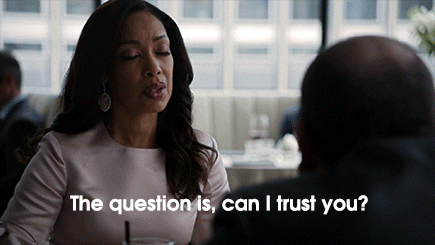
Livestreams allow for real-time and instant engagement.
Customers don’t have to wait hours or days for someone to get round to responding to them as they might with regular social posts and can have more engaging back and forth conversations that build better customer relationships.
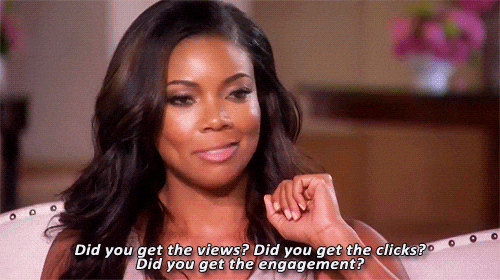
Not only can your audience get a better understanding of your brand, but you can get a better understanding of them too!
You can use your live to ask them questions, find out their interests and gather useful opinions for your product/service.
You might even want to ask them if they are enjoying your livestreams and if there’s anything they would like to see or hear about in the future.
[newsletter]
This helps you to create a greater strategy that is more tailored towards your audience, making them much more likely to engage and potentially convert.
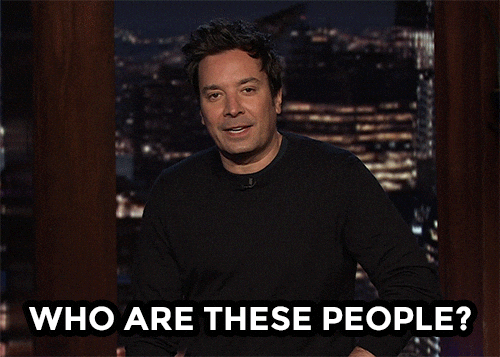
By going live on social media platforms such as TikTok, you can reach accounts that don’t already follow you, unlike other channels which only notify your followers that you have gone live.
This means you can significantly raise brand awareness by telling the audience all about your company and its products/services.

Not sure if live streaming is right for your business? Let’s take a look at some things you should think about to help you decide.
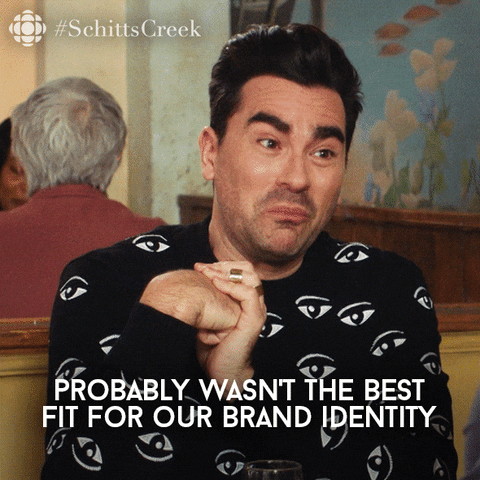
On most social platforms, in order to have a successful livestream, you need an effective social strategy in place that’s already working well.
There’s no point spending time and money on a livestream if no one is going to see it, so you’ll want to make sure you have a decent number of followers before going planning to go live.
There’s no set number of followers you need as this can differ for each industry is different, however if you only have a handful of followers then you should focus on growing your following before going live.
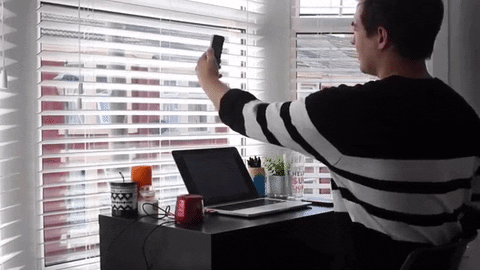
Another thing to consider is your engagement rate. Having thousands of followers but hardly any likes, comments and shares on your posts might lead to streams with hardly any engagement, making them redundant.
However, if you have a significant following that regularly engages with your content onlinthen this is a good sign that you should be streaming as it gives your followers an opportunity to engage with your business directly and build a stronger rapport.
The only exception here is TikTok. Before allowing you to go live, TikTok requires you to have a minimum of 1,000 followers.
However, the key benefit of going live on the app is that your stream can appear on the For You page of accounts that don’t already follow you but have an interest in content similar to yours.
This makes it a great way to reach more people who are likely to be interested in your brand without necessarily having a huge following to begin with.
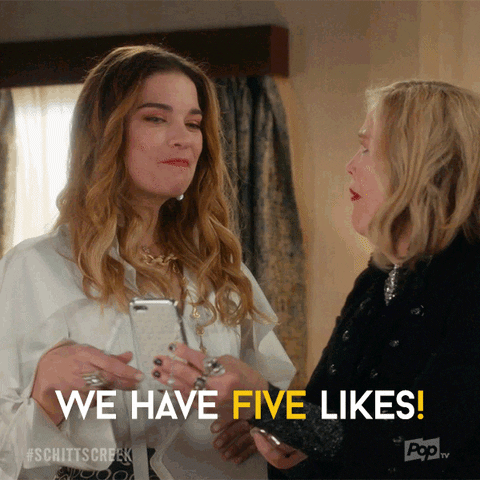
There’s no point going live for the sake of going live.
Make sure you have something planned for each stream that will either entertain your followers or give them something of value.
Whether that be expert knowledge, an interesting insight into your business and how it works, a Q&A or an exciting announcement e.g. a new product launch.
Here are some other examples of reasons to host a live:
- Explanation of how to use your product/service
- Review products relevant to your business
- Tips or hacks that are relevant to your business or audience
- Behind the scenes of your business e.g. “How we make our soy wax candles.
- Interview with an interesting guest speaker

Nobody wants to watch a live stream of someone who isn’t very entertaining or knowledgeable about your business.
Whether you decide the live’s host should be the CEO of the business or the apprentice who has really learnt their stuff about your company, you need someone who is personable, quick on their feet and comfortable being in front of a camera as this person will become the face of your brand.
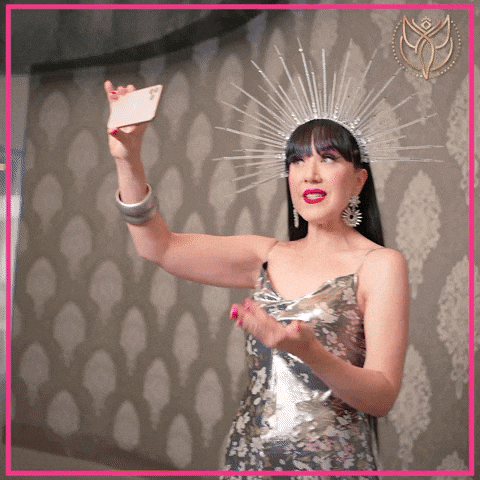
So you’ve got the followers, the topic and the talent. All of this means nothing if you haven't got a decent enough setup to record and stream your lives.
You don’t need a studio and professional equipment to do this, you just need a phone with a good camera and mic, a tripod, a good background and a stable internet connection.
If you’re struggling to find a location to host your livestream that has an attractive or plain background, you might want to consider purchasing a cheap screen that you can easily pull out and put away when needed.
There are multiple affordable options online on sites such as Amazon, with green screens as cheap as £12.99. (If you’re on a really low budget, you can create a makeshift screen with a bedsheet hung up behind you)

If you have decided that livestreaming is the right move for your business, it’s time to get started.
Do some research into the times your audience is most active by looking at your account’s insights to determine when the best time to go live is.
Go to your Facebook Business Page. On the Manage Page toolbar on the left hand side, select ‘Insights’ and then ‘Posts’.
You should then be able to see the days and times when your fans are most active.

Go to your profile and select ‘Insights’ below your bio.
Click ‘Total Followers’ and scroll down to the bottom of the page to see which days and times your audience is most active.

Go to your profile and head to ‘Settings and Privacy’ by clicking the three lines in the top right hand corner of the screen.
Then go to ‘Creator Tools’ and ‘Analytics’. Then select ‘Followers’ from the top bar.
From here, scroll down to the bottom of the screen where you can view the times and days when your followers are most active.

Twitter doesn’t have an insights feature to see when your followers are most active, however there are some online tools which you can pay for such as Circleboom which tell you your audience behaviours.
Make sure to let people know you’re going live before you actually do.
This can be done through a post on your feed as well as reminders on your stories. You could even use the countdown feature so your audience knows exactly when to tune in.

When you go live it’s important to make sure the conversation stays positive.
[newsletter]
If you notice any negativity, offensive language or hate speech appearing in the comments, make sure to block the user and remind viewers of what is and isn’t appropriate for your live.
You might even want to ask another employee to help moderate the comments so you aren’t having to detract from the topic or become distracted.

So there you have it! Everything you need to know about taking your business live on social.
For more help with social media strategies or any other aspect of digital marketing for your business, don’t hesitate to reach out to our team today.

